


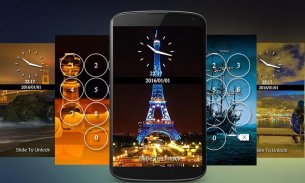







Keypad Lock Screen

Descrizione di Keypad Lock Screen
We bring you an Amazing and Unique Style Keypad Lock Screen Application. This Application has so many Features;
An amazing Keypad Lock Screen, which also serves as a simple slider screen lock. It is a two in one application with beautiful keypad lock.
<b>KeyPad Lock Screen offers:</b>
1. Most Powerful lock screen with Beautiful and Elegant Images/ wallpapers
2. Restart your Mobile and you will find Keypad Screen Lock
3. Just Enable one time Image and after locking you will find Next More images, this is new and Unique style app.
4. Keypad Lock Screen is Design for the people who are much concerned with the high lock security for their phone as it maximizes your lock security.
5. Consume less memory and battery,simple and clean design.
- To set Pin screen lock as your screen lock you will have to open the application and then tap on set pin to set a unique 4 digit pin. That would be your Password / Passcode. Now simply enable the screen lock and use the pin every time you wish to unlock your phone.
You can tell us our weak point, so we can improve our work and provide you more perfect quality work.
</div> <div jsname="WJz9Hc" style="display:none">Ci si mettono un'applicazione Schermo incredibile e unico stile Blocco tastiera. Questa applicazione ha tante caratteristiche;
Uno schermo stupefacente Blocco tastiera, che serve anche come un semplice blocco dello schermo scorrevole. Si tratta di una due in una sola applicazione con bel blocco tastiera.
<b> Schermo Blocco tastiera offre:
1. schermata di blocco più potente con bella ed elegante Immagini / Wallpapers
2. Riavviare il mobile e troverete blocco dello schermo tastiera
3. Basta attivare una sola volta immagine e dopo il blocco troverete Avanti Altre immagini, questo è nuovo e unico app stile.
4. Schermo Blocco tastiera è il design per le persone che sono molto interessati con la sicurezza di alta blocco per il loro telefono cellulare come massimizza la sicurezza serratura.
5. Consumare meno memoria e la batteria, semplice e design pulito.
- Per impostare il blocco schermo Pin come bloccare lo schermo sarà necessario aprire l'applicazione e toccare sul pin set per impostare un PIN univoco di 4 cifre. Che sarebbe la tua password / Passcode. Ora attivare semplicemente il blocco dello schermo e utilizzare il PIN ogni volta che si desidera sbloccare il telefono.
Potete dirci il nostro punto debole, in modo che possiamo migliorare il nostro lavoro e offrire lavoro più perfetta qualità.
</b></div> <div class="show-more-end">

























